Selling digital products with PayPal
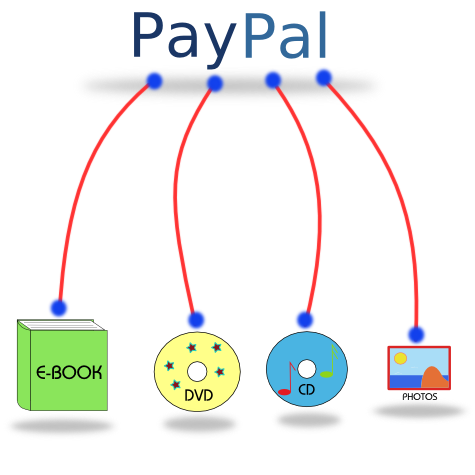
by Anastasios Karydis
First Edition
Copyright 2008
Dedication :
To my family :
For their support all these years ...
Contents
0 Preface1 Introduction
1.1 Aim and scope of this e-book
1.2 Required knowledge
1.3 Required programs
1.4 Introduction to PayPal
2 Building a selling website (Introduction)
2.1 Domain
2.1.1 Selecting a domain
2.1.2 Registering a domain
2.2 Hosting
2.3 Structure of a website
3 Building a selling website(VIEW)
3.1 HTML code introduction
3.1.1 SEO tweaking
3.1.2 HTML W3C compatibility
3.2 CSS code
3.2.1 CSS W3C compatibility
4 Building a selling website(LOGIC)
4.1 From HTML to PHP
4.1.1 Editing the PHP
4.1.2 Editing the inc (included) files
4.1.3 From one product to more
4.2 Defining our Business model
4.3 How PayPal works
4.4 PayPal Settings in PHP
4.5 Adding Products
4.6 Linking the products with the site
5 Security
5.1 Maintenance of the system
6 Going DEMO
6.1 Creating sandbox PayPal accounts
6.1.1 Creating a Virtual Seller
6.1.2 Creating a Virtual Buyer
6.2 Configuring your sandbox PayPal accounts
6.2.1 Configuring the Seller
6.2.2 Configuring the Buyer
6.3 Configuring your Website
6.4 Adding Products
6.5 Uploading and testing your website
7 Going LIVE
7.1 Configuring your PayPal account
7.2 Configuring your website
7.3 Configuring your products
7.4 Uploading your website
7.5 Search engines submission
7.5.1 Google submission
7.5.2 Yahoo submission
7.5.3 Live Search submission
7.6 Tracking your traffic
7.7 Some final words
8 Going Massive
8.1 Using Firebug plugin for firefox
8.2 Using Inkscape Gimp and GimpSharp
8.2.1 Create a vector image
8.2.2 Resize the image
8.2.3 Crop the image into slices
8.3 Using WYSIWYG HTML editors
8.3.1 Add the image slices into a HTML table
8.3.2 Generate HTML code and put it into your website
8.4 Using PayPal Encrypt tool
8.5 Using Keepass tool
8.6 Using FTP plugin for notepad++
8.7 Using Sitemap Generators
8.8 Using Lynx browser
9 Quick reference
9.1 General View of the web structure offered
9.2 Generate a new page with a new product
10 Conclusions