1.4 Introduction to PayPal
As we have seen PayPal can solve our Data-tier level of our website, but this is not the only reason we should work with it.PayPal offers to the sellers a secure gateway with the customers.
Just think how difficult would be to make a secure website accepting credit cards and other sensitive informations, not only that, but think why someone should trust your website by giving to you his credit card?
Infact specially for small-medium business PayPal is a trademark that your customers will appreciate.
Your customers can pay you directly from their credit cards or from their PayPal account.
As we can see from the figure fig:01, the customers have two choices.
They are free to select from a credit card payment or a PayPal payment.
Both of them are handled by PayPal and the security is guaranteed.

fig.01 Two PayPal pay options
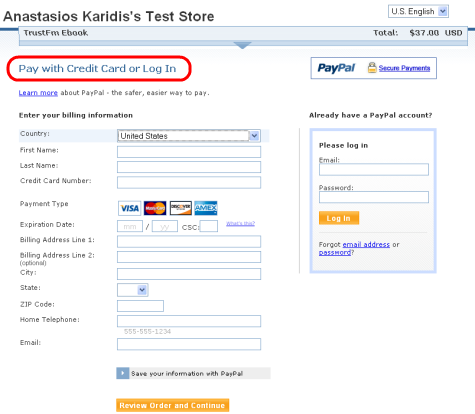
fig.02 Two PayPal pay options more details
I hope that you can understand now the importance of PayPal from seller side and from buyer side. If you already have a PayPal account you can skip to the next chapter, else keep reading.
After finding your bank you should do an account there, if you already have one account think if is the case to make another one just for your web needs. It is always good to have an 'internet' bank account specially when you will be a seller. When you open a bank account you should ask to give you a debit card associated to that account.
I repeat a debit card. Debit cards are way more secure than credit cards since than someone can take only the money that the debit card has in it. Once you have your bank account ready and functional with your debit card go to PayPal and register a new account by giving your debit card number. Once you log in as far as i remember they take from your account 1$ in order to test your account and you have to give them the secret code for the 1$ transaction that they made. The transaction code can be found easily from the e-banking service of your bank, that's why you should always select a good e-banking bank.
In order to withdraw your money from your selled products you have two choices. Withdraw funds to your bank account or Withdraw funds to your card. Give your bank ABI / CAB / IBAN to PayPal to connect your PayPal funds with your bank. From now on you are ready to receive payments from all over the world! In this e-book we will talk about the Payment Data Transfer PDT that PayPal offers which is the most compatible solution for selling digital products. Let's find out now how to build a selling website.
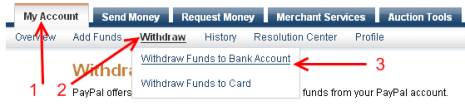
fig.03 PayPal Withdraw options