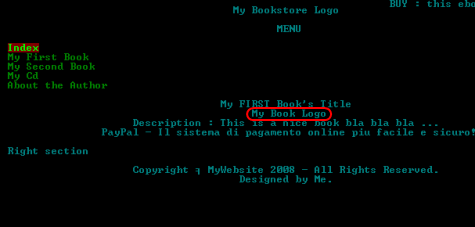8.8 Using Lynx browser
At the "Generate HTML code and put it into your website" section we said that we will test our
accessibility of our site.
Web accessibility means that people with disabilities can use the Web. More specifically, Web accessibility means that people with disabilities can perceive, understand, navigate, and interact with the Web, and that they can contribute to the Web.
Web accessibility also benefits others, including older people with changing abilities due to aging.
More informations can be found at
www.w3.org/WAI .
It is wise to read the Web Accessibility Initiative (WAI) site in order to find out how to create and test an accessible site.
A simple test to see if your web page is
partially accessible is to use a textual browser like Lynx
Load Lynx browser and just press the 'g' key, now write the address of your website that you want to visit and press enter. At the figure
fig:92 we can see an acceptable website result. Notice that instead of the picture the 'alt' attribute is shown, in this case the string 'My book Logo'.
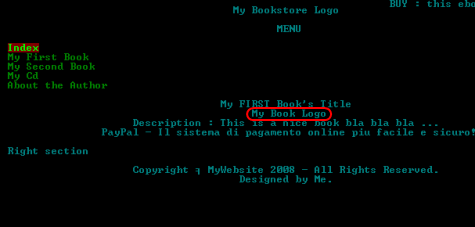 fig:92 Lynx : Acceptable Website result
fig:92 Lynx : Acceptable Website result
Unacceptable results we have if we use flash menus or flash with internal links.
Another not accessible technique is the image mapping, the cropping method instead, discussed before, is accessible.