Cut Your Time - Documentation
Cut your time does not have an installer.
Just extract (unzip) the "CutYourTime" zip file.
Launch cut your time by doubleclicking over the "Cut Your Time.exe"
At the main screen you can see all your alarms.
Lets now add a new alarm.
Step 1
Press the "Add button" like the picture below :
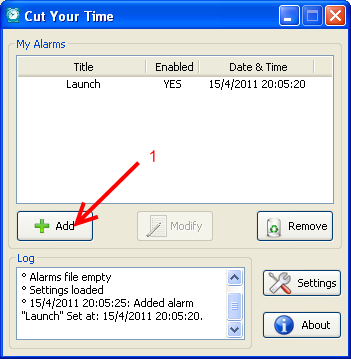 Step 2
Step 2 Give all the informations(1) in the new extended CYT form like the photo below :
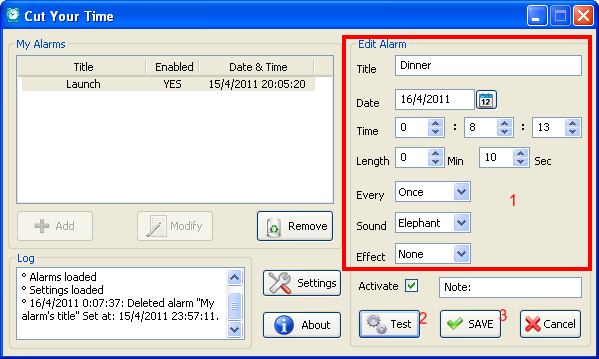
Use the "Test" button(2) in order to test the new alarm.
A new window with the alarm should be shown at the bottom right of your screen
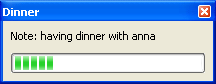
You can now close the window alarm.
If you like the result you can use the "Save" button (3) and save the new created alarm.
You are done !
You can see all your alarms into the main form
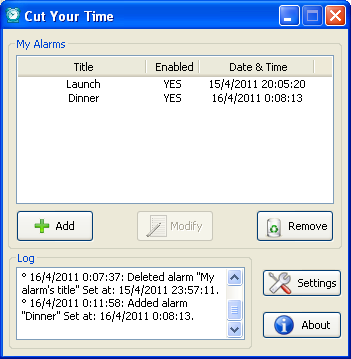
Of course you can select an alarm and press the remove button in order to delete it.
By doubleclicking an alarm you can edit (modify) it.
By rightclicking over the list you can sort the alarms or activate/deactivate the selected one.
Tip 1 : By minimizing CYT you send it at the tray and not at the taskbar.
Video tutorial :
Known issues :
Phantom effect might not work properly under Linux. The alarm window could rise up to the middle of the screen.
The linux version was tested on Kubuntu from 10.04 up to 11.10.