SD Sorter - Documentation
Here is a pretty small online documentation for SD Sorter.
The order of the inserted files into SD cards is kept in a so called "files table" inside the FAT-32 file system.
Operating systems like Windows, Linux or Android can sort the files on runtime by reading and re-sorting the FAT-32 "files table".
In Arduino boards used in 3D Printers, or on older portable devices like MP3 players, the lack of CPU and memory forces developers to read the files as are stored at FAT-32 "files table".
So on 3D Printers and on standalone MP3 players we end up with not humanly sorted file lists.
SD Sorter solves this problemm by moving (renaming) the files into a temp folder with the correct order and then by moving files back again into their original path.
SD Sorter does not access the FAT-32 "files table" directly.
SD Card Sorter is a portable application.
Just unzip the zip file into any folder you like.
Only limitation is to have writing privileges at the SD Sorter folder.
Usage :
1) Insert your SD Card into your computer. Under Linux the SD Card should be also mounted.
2) Make sure that the SD Card contains all the files you need. If not just copy normally all the files into the SD Card.
3) Make sure that the SD Card has simple structure like this :
- \
- \Folder1
- \Folder2
- \Folder2\subfolder
- \TestFolder
- File1
- File2
- TestFile
- ...
Tips :
Avoid Long folder/file names
Avoid lot nested folders (sub sub sub-folders)
Once your SD Card is ready for sorting make sure you have it backed up for security reasons. I am NOT responsible for any data loss
4) With the SD Card inserted launch SD Sorter.
Now select your SD Card to sort.
Notice that SD Sorter detects only USB Removable disk drives.
Select your sorting type. Ex : By name/date/size.
The same setting can be obtained by clicking at the preview sorting list (see the image below)
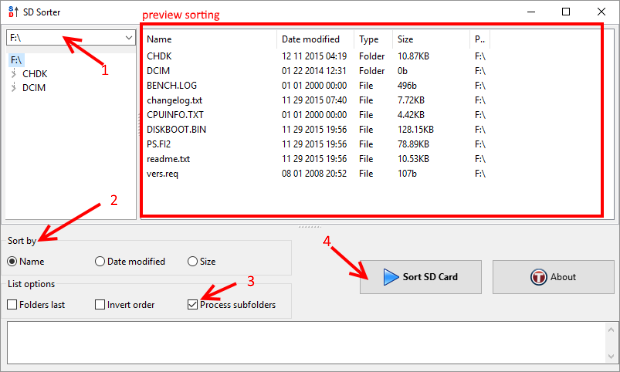
Now Select "Process sub-folders" in order to recursively sort all internal sub-folders of the SD Card.
Lastly hit "Sort SD Card" button and wait to finish.
All the actions of SDSorter are tracked at the log file located at the bottom of the main window.
Bugs / Limitations :
"Folders last" option when is "checked" does not always works on ROOT folders.