DocumentGenerator - Documentation
Installation :
Unzip the ZIP file into your destination or run the EXE and unpack DocumentGenerator into your desired target folder.
Notice that DocumentGenerator is a portable application so you can install it with the same action into a USB key.
DocumentGenerator includes an "Example.tpl" with all the supported commands/CODES.
Try opening this template and press "File > Save and Generate" in order to produce your first txt file.
Usage:
DocumentGenerator can generate txt / html files from templates (tpl) files.
From the top screen of the program we can write our template.
The command/CODES list are in the bottom.
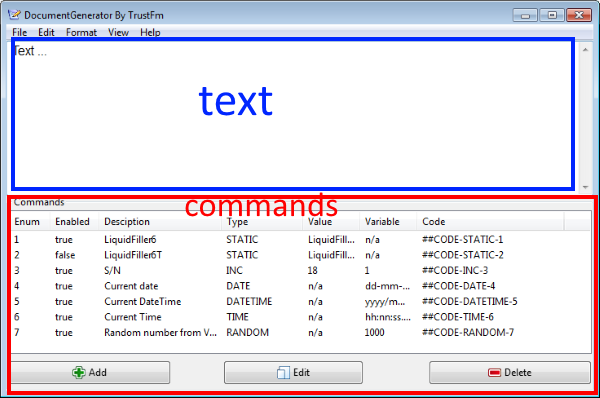
We can add, edit and delete a command.
Add a new command :
By pressing the add button a new "New command" panel shows up.
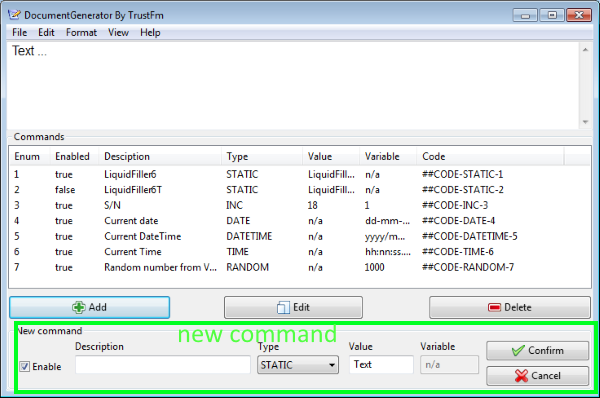
By checking "Enable" the command the comand is enabled else it is ignored.
Description is for the user in order to rememeber what the command/CODE does.
Type is :
STATIC for the static strings
INC for increasing counters
DEC for decreasing counters
DATE for dates
DATETIMES for date and times
TIME for times
And RANDOM for random number generation
Value is the starting value of the command/CODE if it is available.
Variable is the variable for the selected command/CODE if any.
Notice that each code starts by "##CODE..."
Hit the "Confirm" button in order to add and store the command/CODE into the list.
By doubleclicking the code from the command list the clicked code is inserted on the template above.
Now each time you press "File > Save and Generate" the code is activated and the txt/html file is generated in base of that command/CODE.
Each code can be used into the same template multiple times and places. The codes are stored into the commands/CODES list.
Examples :
INC with VALUE=200 and Variable 1 means that the counter will start from 200 and increase every time you "Save and Generate" the document by one (ex : 200,201,202 ...)
DATE with Value = [n/a] and Variable = dd-mm-yyyy means that every time that the template is "Saved and Generated" a date with this format will be printed (ex : 25/11/2015 ... )
Index of the commands/CODES :
Type = STATIC | Value = static string | Variable = [n/a]
Type = INC | Value = start value | Variable = increase by
Type = DEC | Value = start value | Variable = decrease by
Type = DATE | Value = [n/a] | Variable = yyyy/mm/dd
Type = DATETIME | Value = [n/a] | Variable = yyyy/mm/dd hh:nn:ss.zzz
Type = TIME | Value = [n/a] | Variable = hh:nn:ss.zzz
Type = RANDOM | Value = [n/a] | Variable = random range
Edit command :
Select a command from the command/CODES list.
Press the "Edit" button
Do your modifications from the "Update command" panel and hit the "Update" button.
If you want to abort press the "Cancel" button.
Delete command :
Select a command from the command/CODES list and press the "Delete" button
File section :
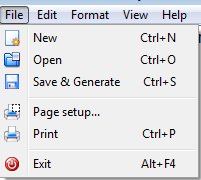
New : Creates a new empty TPL (template) file.
Open : Opens a TPL or TXT or HTML file.
Save & Generate : save the tpl file and generates and saves the TXT/HTML file.
Page set up :
Set up the print margins of your page.
You can also insert a header [insert page number , insert filename , insert date & time and title].
Print : print the current file
Notice : if you want to modify the font size you can do so from "Format > Font"
Notice 2 : By using doPDF or FreePDF or cups pdf (Linux) you can convert your current XML file into a PDF file.
Exit : exit from DocumentGenerator.
Notice : for security reasons only one instance of DocumentGenerator is allowed.
Edit section :
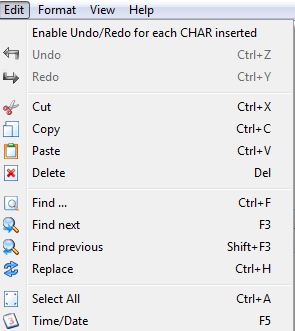
Enable Undo/Redo for each CHAR inserted : enabled adds undo/redo points for each character you write
disabled : adds undo/redo points each time you hit a SPACE or an ENTER keystroke.
Undo : undo last action
Redo : redo last action
Cut : cut selected text
Copy : copy selected text
Paste : paste selected text
Delete : delete selected text
Find : opens the find dialog.
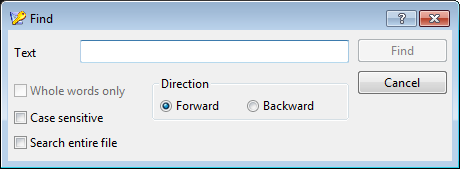
Find next : find the next substring
Find previous : find the previous substring
Replace : opens the replace dialog.
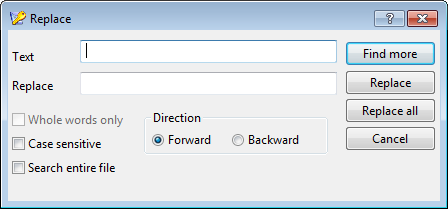
Select all : select all text
Time and date : insert current time and date
Format section :
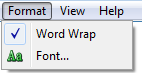
Word wrap : enable or disable text word wrap
Font : the font dialog appears.
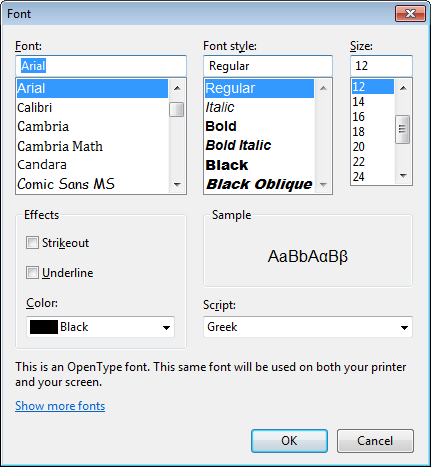
Select font size / font name and font color for your text.
View section :
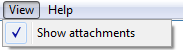
Show attachments : enable disable attachments
Help section :
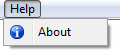
By hitting the "About" from the menu the info box appears :
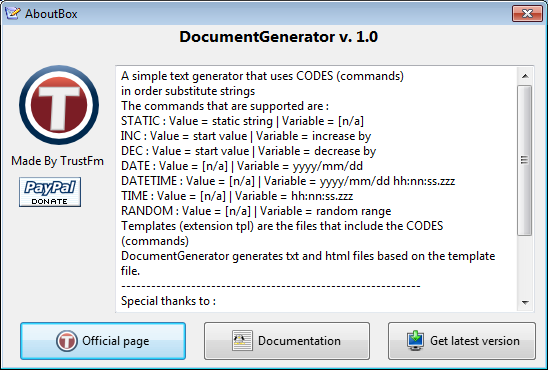
Hotkeys :
New file : Ctrl+N
Open file : Ctrl+O
Save & generate file : Ctrl+S
Print : Ctrl+P
Exit : Alt+F4
Cut : Ctrl+X
Copy : Ctrl+C
Paste : Ctrl+V
Delete : Del
Find : Ctrl+F
Find next : F3
Find previous : Shift+F3
Replace : Ctrl+H
Select all : Ctrl+A
Time / Date : F5
Special thanks to :
Free Pascal
Lazarus
CodeTyphon
7-Zip
UPX packer
David Vignoni - Nuvola
Everaldo Coelho - Crystal clear