Put a DVD on your DVD recoder.
Just press the
Now press the
After that, At Volume id, we shall put the dvd label like this : FINALMOVIE
Finally press Image.
You are done ! After a couple of minutes you will have your burned dvd .
B case) Copy/Burn a DVD from an original dvd.
This case is even easier than the case a .
First of all see if your original dvd is smaller than 4.37 Gb in this case you can burn it directly on an dvd5 disk . If it is bigger that 4.37 Gb then you must use an dvd9 disk.
First of all we must read the original dvd and make an iso . So...
Put your original dvd on your dvd rom and run dvddecrypter.
Press Mode - Iso - Read .
Press
Press the
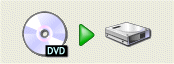
This will generate an iso after a couple of minutes !
Now, after the iso creation, press Mode - Iso - Write.
Press
Put an empty dvd-r at your dvd recorder.
Now select your dvd recorder like the picture above :
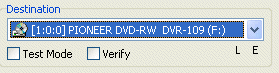
Select a decent write speed like 4x as shown above :

Funally just press :
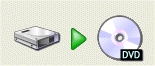
You are done ! After a couple of minutes you will get your burned DVD.
| Menu : | << Previous Page 1 - 2 |